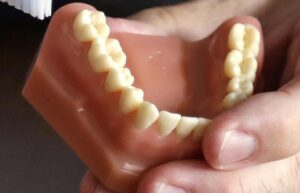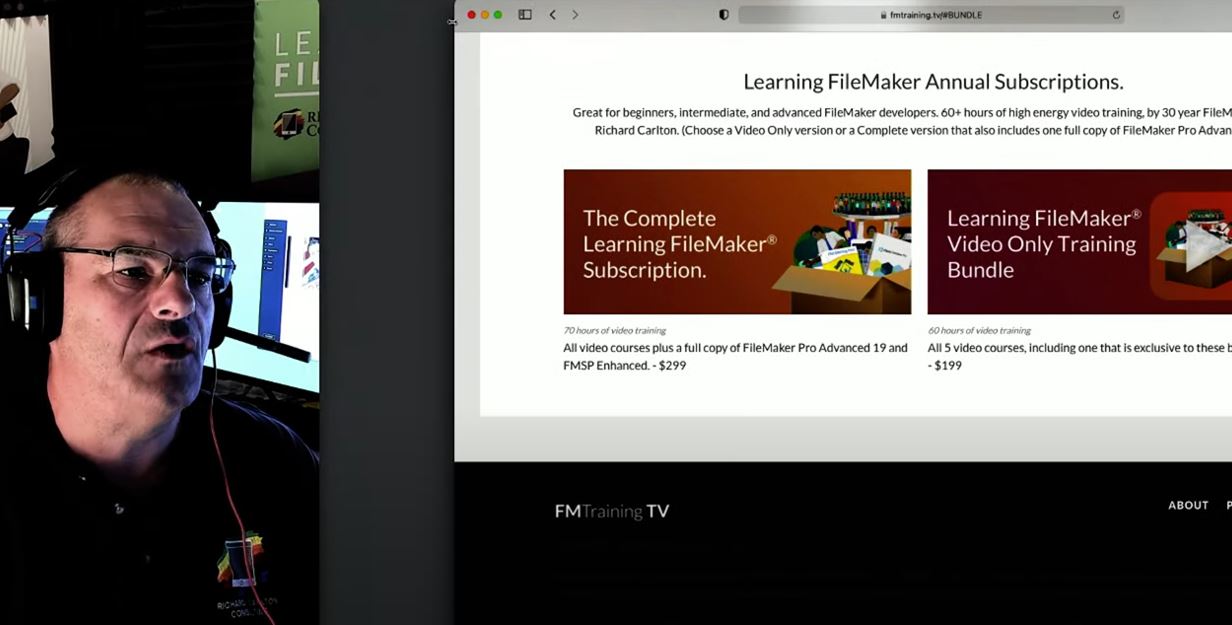
FileMaker Live Training
Introduction to Try FileMaker – Try FileMaker Video Series – FMTraining.TV
I talk to people every day who are evaluating the FileMaker platform, to see if it’s a good fit for their team or their organization. The people I talk to are problem solvers. These people, like yourself, are the ones that make teams and organizations really work. These people often find themselves in a work rut.
Now the work read is something that businesses and teams and individuals find themselves in all the time. This is when you’re working really hard, working lots of hours and you really don’t seem to be getting ahead. You seem to be spinning your wheels day in and day out, and things don’t seem to be on a trajectory to get better. And of course, these teams are working on business processes that take way longer than they should. Groups that are in the work rut, typically suffer from scattered information, information that’s on one person’s mobile device or a different person’s laptop. The team lacks the cohesiveness, coordination, the collaboration that the team really needs in order to drive the business forward.
And of course, team members may use ad hoc or broken processes to get the work done. The business processes or workflow, from person A, may vary to person B or person C, and so they’re not doing the same job the same way. And that can cause all sorts of problems within an organization. Now the problem solvers in the organization sense this problem. They sense the wasted time, the long hours, and they know that something’s really wrong. You know that technology should be making things easier for you and it’s not. You may be using single-purpose applications which lack the completeness your team needs, and maybe lack the collaboration or coordination between the different team members.
Really what it comes down to is that the problem solvers know that they’re wasting piles of this, piles of cash. This is the fuel of businesses, non-profit organizations, of educational institutions. And if you’re stuck in the work rut, you’re burning, thus wasting it. And of course, it might be real money, or it might be long hours which is costing you the happiness and welfare of your staff. And at the end of the day, if your staff’s not happy, they’re gonna leave and then you have to train new people which costs guess what? More money, well you need to innovate your job, and your business processes.
You need to bring innovation to your team. In fact, you need to be looking at a software platform that defines innovation. You need to be looking at the FileMaker platform. Now in these videos, I’m going to answer your questions about the FileMaker platform, and how it can help innovate your business. But put simply, FileMaker is software that runs on desktops, laptops, mobile devices. It provides the tools for you to bring innovation and collaboration to your team in one app.
FileMaker is more than a CRM. It’s more than an accounting package. FileMaker is more than project management. FileMaker is the software platform that allows you to build the tools that you know your organization needs. And oh, by the way, the FileMaker platform is owned by Apple and has been in business for more than 30 years. The FileMaker platform has a robust ecosystem to support the problem solvers who want to deploy innovative software tools for their team. This ecosystem includes video courses instructor-led classroom training. As well as a very vibrant community that’s eager to share ideas and answers to common problems.
So, Hi! I’m Richard Carlton. I’m going to be your tour guide as we explore the FileMaker platform, as you evaluate it for use with your team and organization.
The FileMaker Progression of Learning
Brand New
What defines a beginner in FileMaker? Generally, they are driven by the need to solve a business problem. They see FileMaker as a potential answer to their problem, a way to alleviate their pain. Their only concern when building a custom application is to “just make it work.“
As a beginning developer, you may choose to stop development once your new application meets your minimum needs. However, you might be inspired by your initial success and want to continue investing in your new FileMaker App. Either way, your initial application will look like a kitchen table cobbled out of spare wood boards in your back- yard. Is it level? No. Is it going to last a long time? No. Is it especially pretty? Not really. Does it hold a bowl of soup so you can sit down and eat? Yes!
In technical terms, you will likely struggle with calculations, different types of fields, layout mode, and other surface-level aspects of FileMaker. You might have a minimal idea of scripting or of using buttons to navigate between layouts. If you continue to invest time in the solution and improve your FileMaker skills, you will begin to move out of the beginner stage and into the intermediate stage.
Developing
Things happen between the beginning and intermediate levels of development, especially if you begin to show off your creation. People will see the application, see the benefits you derive from it, and want to use it themselves! Like a child with a giant bag of candy in a preschool classroom, you will begin to feel pressure to share. Not a problem! After all, you have been watching our training and know that FileMaker is meant to be shared. You will seek out FileMaker Server or FileMaker Cloud to allow other users to access it. Prior to hosting, FileMaker Server or (FileMaker Cloud) require a username and password to be set on your FileMaker file. As a result, you will likely put a single admin username and password on the application and share it with everyone.
Likely scenario:
• Basic security has been addressed – CHECK.
• Now the application is being Shared by Co-Workers! – CHECK.
• You are a Hero – CHECK.
What you might not realize is that by sharing, you have opened your-self up to user feedback – BRACE FOR IMPACT. People will begin to request features, point out flaws – real or imagined – and pester you with requests. These requests will likely incentivize you to improve your skill set. With time, something else will make itself apparent – your database’s performance is slowing. It used to be fast but slowed as more features got tacked on and more people used it concurrently. You might receive a lot of complaints about speed. As a result, you are likely to focus on performance optimization and reworking parts of the solution, so it runs more quickly. In some cases, this means minor fiddling and adjustments. In other cases, it might require that the application be rebuilt entirely. To continue our table metaphor, your friends came to visit and eat at your table! At this point, you begin to realize the table has a few problems – because John’s bowl at the other end slid off and hit the floor, Wanda suggested a different finish, and at some point, you realized that you needed different wood for the legs.
In summary, as a beginner, you were concerned with making an application work! Now, because your application is being shared (we assume it “Just Works”)… other aspects must be taken into consideration. Developers tend to only pursue security and speed as their application suffers growing pains, which is perfectly understandable. After all, you didn’t initially need it! You also might, as time goes on, cringe at your beginner solutions. This is totally okay! It’s a rare developer that doesn’t cringe at their beginner attempts to make FileMaker apps.
Intermediate
Intermediate developers are defined by their use of scripting to precisely control their FileMaker application. To achieve this level, you begin to realize that FileMaker has a habit of automatically running processes in the background. This automatic activation of calculations is appropriate for beginners but has the negative effect of dramatically slowing their application’s performance. This is ***ESPECIALLY*** noticeable if there are large numbers of records, say more than 100,000, and the solution is running across the internet to multiple remote users. This problem becomes increasingly obvious as time passes.
If your application is successfully received by your coworkers, then they will want access themselves. This, in turn, leads to more records being added to the solution. With the application growing in complexity, with more users, and more records, the application will suffer grow-ing pains.
For example, a solution may have a screen that allows users to see a list of invoices. It is common for beginners to have automatic financial calculations that will run when the user visits the list view. This calculation throws an unavoidable “Please wait for Calculation to Complete” dialog into the user’s face as FileMaker begins to crunch the numbers. The main concept to grasp is to stop FileMaker from talking behind your back. This means that ALL calculations are relocated to scripts. In more technical terms, calculation fields are turned into text/number/date/time fields. The removed calculations are then transplanted into scripts. These scripts are precisely triggered (by the user), only when the user needs to see updated totals, etc. This does a lot to improve your solution’s speed. The FileMaker platform allows you to put calculations in all sorts of places, and it takes experience to realize that some of those places are bad.
As an intermediate developer, calculations are a bit like bears (the big furry animals). A certain number are good for the environment. Beginning developers tend to create a lot of “garbage” in their new files. This garbage is often extra calculation fields, or just slow calculation fields. Bears love garbage. One day you look outside and realize the bear has its head shoved in your garbage can. You might decide to relocate the “calculation-bears” back out into the forest. They’re still good for the woods, you just don’t want them in your front yard. Move your calc bear to a script where you can control them. In summary, intermediate developers will solve performance problems by replacing automatic calculations with precisely controlled scripts. This process of removing excessive automation and controlling the database at a much more precise level will define most intermediate developers.
Advanced
An advanced FileMaker developer is not defined by years of experience or time invested. Intermediate developers do not automatically ‘level up’ to advanced developers by working with FileMaker for a decade or two. As a result, many developers never reach an advanced level. There is nothing wrong with never reaching this level! Most developers will never feel the need to learn the skill set that defines advanced developers. Intermediate developers are very common and can have great-paying jobs and build great applications that solve business problems.
Advanced developers are instead defined by “lean design.” An intermediate developer is concerned with removing automation to speed up their database. In contrast, advanced developers are concerned with leveraging user interface design and FileMaker’s own performance idiosyncrasies to improve their application performance. Their knowledge of the FileMaker’s platform allows them to use scripts for improved performance and mix in custom functions, auto-enter calculations, and other less apparent techniques. This will generate the maximum available performance. It’s common for advanced developers to have additional programming skills that allow them to deploy solutions to java script or to interact with custom-designed websites with PHP or other middleware technologies.
FileMaker 19 Video Training Course Introduction-FileMaker 19 News-Learn FileMaker From The Expert
Hi, everyone! Welcome to FileMaker training for 2020. My name is Richard Carlton and I’m going to be the instructor for this course.
The FileMaker platform released in 2020, is the latest version of this fantastic software released by Claris corporation. In fact, a lot of you are probably wondering why we’re not calling it FileMaker incorporated, or over the last 12 months, FileMaker incorporated which is a wholly-owned subsidiary of Apple has reverted its name back to Claris corporation. In fact, they now go by the name of Claris international. What does this signify to you as a FileMaker developer? Well, this signifies a continuing emphasis on modernizing the FileMaker platform to make it meaningful and relevant in terms of the latest technologies. And frankly, the latest expectations that users have for delivering and building great custom applications. In fact, over the course of this year, we do expect the versioning and the naming of the product to change a little bit, so I’m just proactively calling my training for this year, “The 2020 Release.”
Now, you may be an experienced developer who’s been using FileMaker for a long time, or maybe you’re brand new and just taking your first steps with this great platform. We have come to a great place for some fantastic training. I’ve been developing training for over seven years and this year is my 30th year of working in the FileMaker platform. I have a great team of engineers and video editors that are dedicated to bringing you the best FileMaker training available.
My goal is to answer your questions about the FileMaker platform and to make you as successful as possible in building and deploying custom applications using this fantastic software. The FileMaker platform is all about saving time and money. Really, when you simplify it’s all about saving big wads of cash. In fact, we frequently have conversations about return on investment because that’s really important in the modern world that we live in. If you’re a business, or an educational institution, or even a non-profit you want to save money by building great custom applique patience for your team, and the FileMaker platform is a great tool to help you improve business efficiency.
The FileMaker platform is really about bringing innovation to you and your team to solve the problems that you see within your organization. A typical organization starts out, maybe uses Excel, or post-it notes or they might even use some other off-the-shelf piece of software. But that software is frequently not tuned to solve their needs. Well, the FileMaker platform is all about building a customized application that’s designed specifically to support your organizational needs.
By building a custom application that’s tuned for your organization, each member of your team can become more efficient. They will complete many more tasks during the day, and do so in a much more organized and efficient manner. And they will do it with far fewer errors. FileMaker brings this organization and efficiency to every organization that it touches.
In plain English, FileMaker is a force multiplier. If you’re a corporation using FileMaker, your existing team will be much more efficient. If your team is completing say 10 tasks during the day, they’re frequently able to complete double or triple that number because you have created for them a customized application, that specifically helps them support their existing workflow. When I say that organizations use FileMaker every day, I mean any kind of organization. Over a million people a day worldwide click into FileMaker and use it in some capacity. Large fortune 100 companies use FileMaker within various departments.
Educational institutions use FileMaker every day to drive their educational processes to keep organized. Nonprofit organizations love to use FileMaker to track their activities. For example, in animal rescue. FileMaker is commonly used by all these organizations because it allows users to build custom applications that are tuned to their workflow.
This video course on the FileMaker platform 2020 is designed specifically to teach you everything you need to know about building a custom application. We’re including information on how to build your application use FileMaker Pro on Mac or Windows, as well as deployment and other considerations for mobile devices with FileMaker Go for iPhone or iPad.
Additionally, we have sections that cover webdirect which is your browser-based client that your team can use to access your custom application. As opposed to years past, we have taken our server and cloud conversations and pulled them out to a separate course just on deployment. So if you’re interested in learning about deploying to FileMaker server for Mac, Windows, or Linux or FileMaker cloud, then we have a separate course that covers just that material.
So, the focus of this course is planning out a custom application, and understanding how to build the underlying relational database. Because at the core of your custom application is a database that organizes and manages the data. We’re going to spend a great deal of time talking about how to correctly build your application, so it scales to many users. So, each of those users can have a positive experience while accessing your custom application, as it’s being hosted on a cloud server. And of course, we’re going to talk about mobile design considerations, as well as web browser deployment using the web direct technology.
This year marks 30 years for me working with the FileMaker platform and I’m really excited about the latest release here in 2020.
I can’t wait to get started and I’ll see you in the next video!
Richard Carlton Consulting has been a premier consulting company on the FileMaker platform for over thirty years. Founded in 1990, RCC has grown to become a dedicated staff of thirty-four people, and continues to grow and expand to meet our customer’s needs.
From building custom apps, making personalized CRMs, offering one-on-one training, to creating video courses, RCC has a staff it can be proud of. Our Senior Engineers have experience in a wide variety of programming experience outside of FileMaker, our Coaches guide beginners and intermediates alike into a far better understanding of building their own CRMs, and our support team is always ready to quickly respond to incoming inquiries and requests for assistance.
Whether you are looking for your own CRM, Custom App, or education, RCC’s staff stands by our mission to support the customer in improving their organizations and lives in whatever way possible.
Our current staff is scattered across the US, with our headquarters in Northern California.